Community
In BtrBet’s Community space, your betting journey becomes part of a larger story – one where individual wisdom flows into collective intelligence.
Create content that combines your analysis with interactive bet widgets, letting your audience not just see your moves, but seamlessly tail your action. Share your latest market research, celebrate victories, analyze setbacks, and build your following across all your social channels from a single sanctuary.
Whether you’re monetizing your insights through affiliate links or building a paid community around your expertise, you’ll find all the tools to turn your betting wisdom into value for others. After all, the most profound discoveries often happen when we illuminate the path for fellow travelers.
Discover insights from other members of the community or see only posts from community members that you follow.
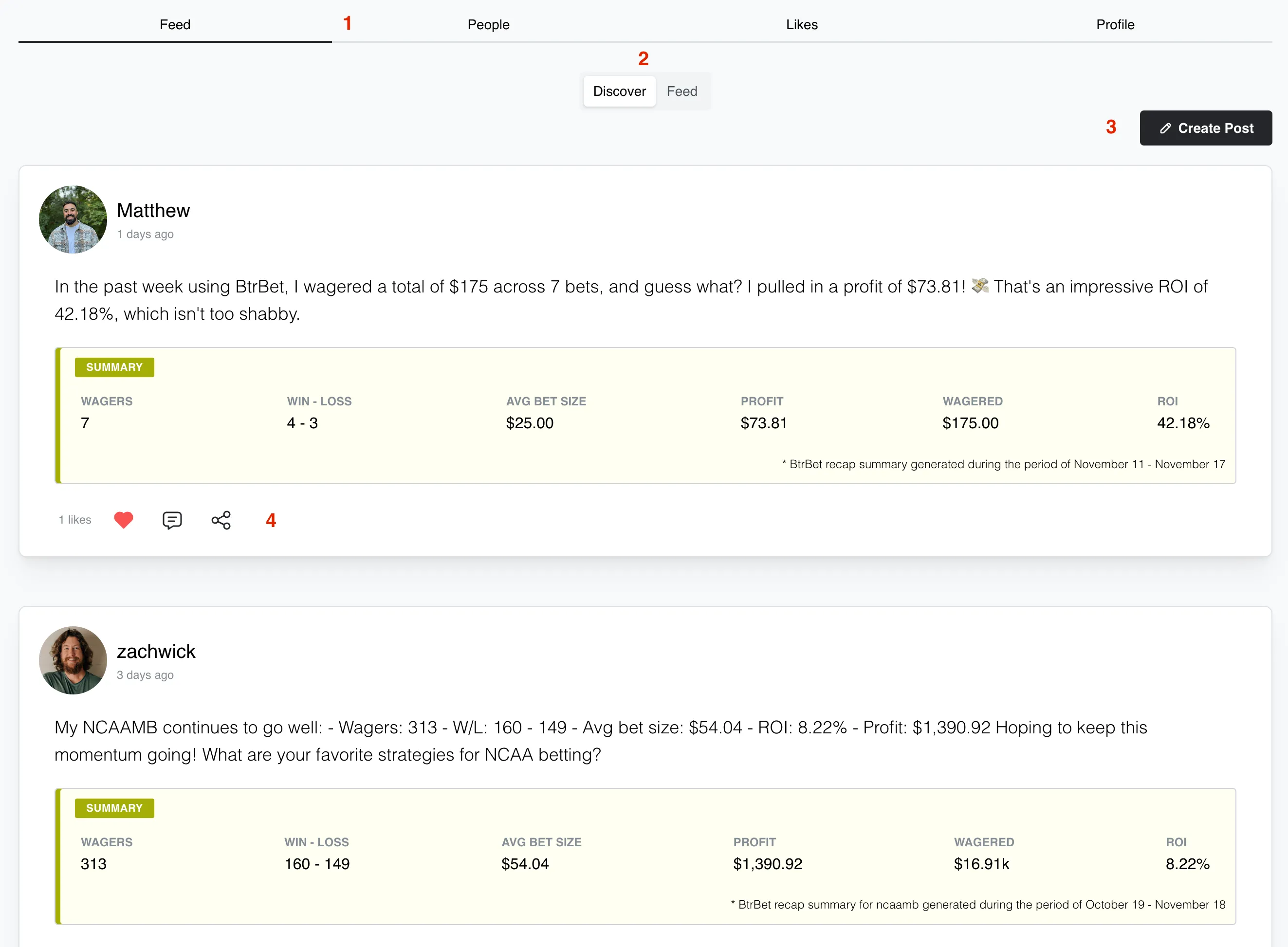
1. Community navigation: Navigate your community. View your feeds, find fellow bettors, see your liked posts, and view your own community profile.
2. Feed toggle: Drink from the firehose of posts from the whole community or sip from only the other bettors that you’ve elected to follow.
3. Create post: Create your own community post that can optionally have embedded bets or YouTube video.
Profile
Section titled “Profile”Manage your presence in the community.
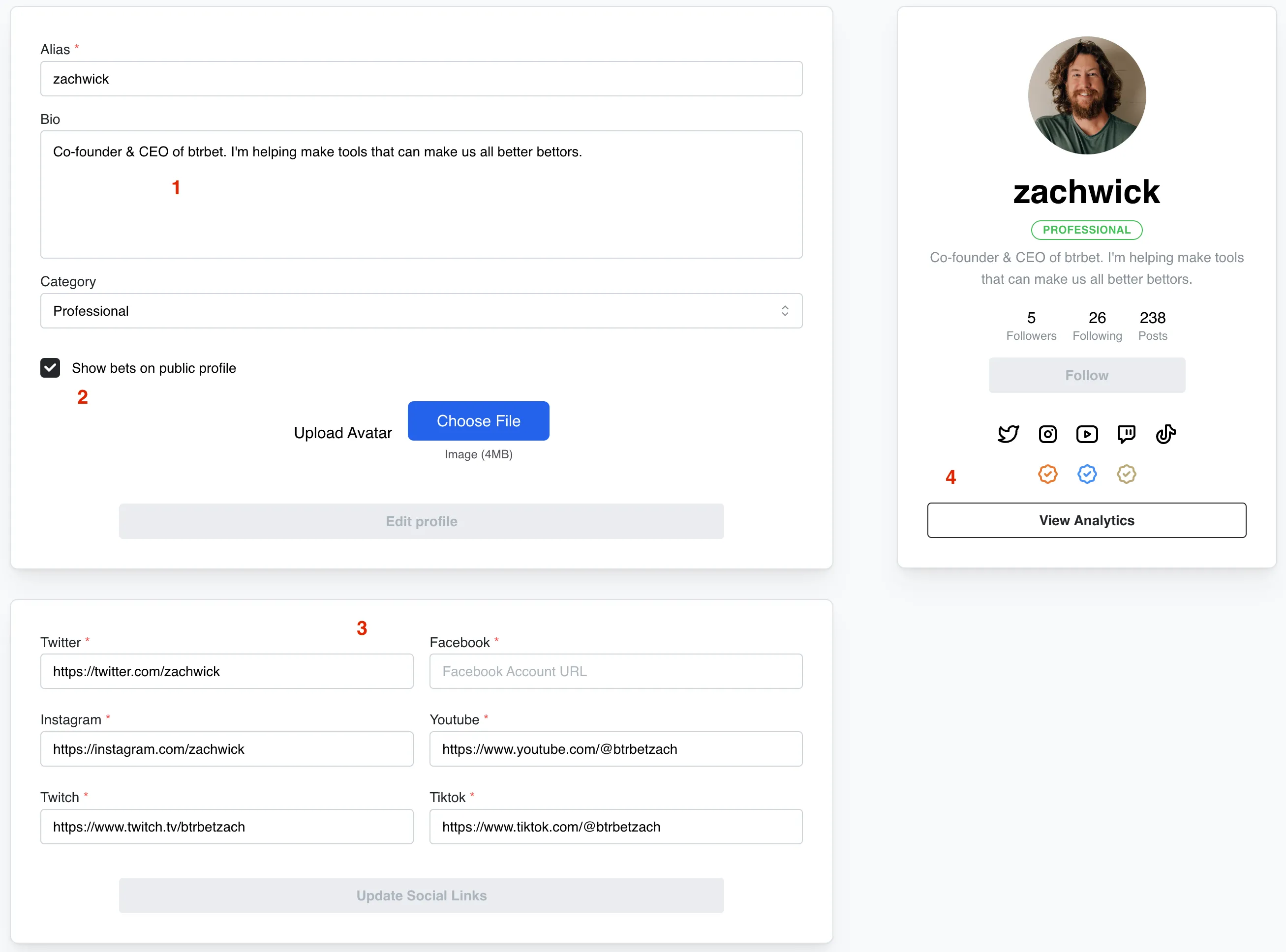
1. Profile details: Set an alias to use the community, set a bio, and self-identify as a professional bettor, a content creator, or just a sports fan. This selection is purely to identify your overall goals to the community and has no effect on what BtrBet can do for you.
2. Pending action toggle: By default, all of your pending bets are shown on your BtrBet profile. You can opt out of this behavior by unchecking the box. In either case, your trailing 30 day performance and all of your community posts will be shown on your BtrBet profile.
3. Social links: Populate your optional social links to have them automatically appear on your BtrBet profile. Engage with your community wherever they are.
4. Analytics: View analytics on all of your community posts. See total views, total likes, comments, and more for each of your community posts.
Video tutorial:
Affiliate links
Section titled “Affiliate links”Set your affiliate links for each sportsbook or service that you use. These links will be shown on your BtrBet profile and on the public URL of each of your community posts.
If you have an affiliate link for a book or service that isn’t listed, let us know and we’ll make sure to add it.
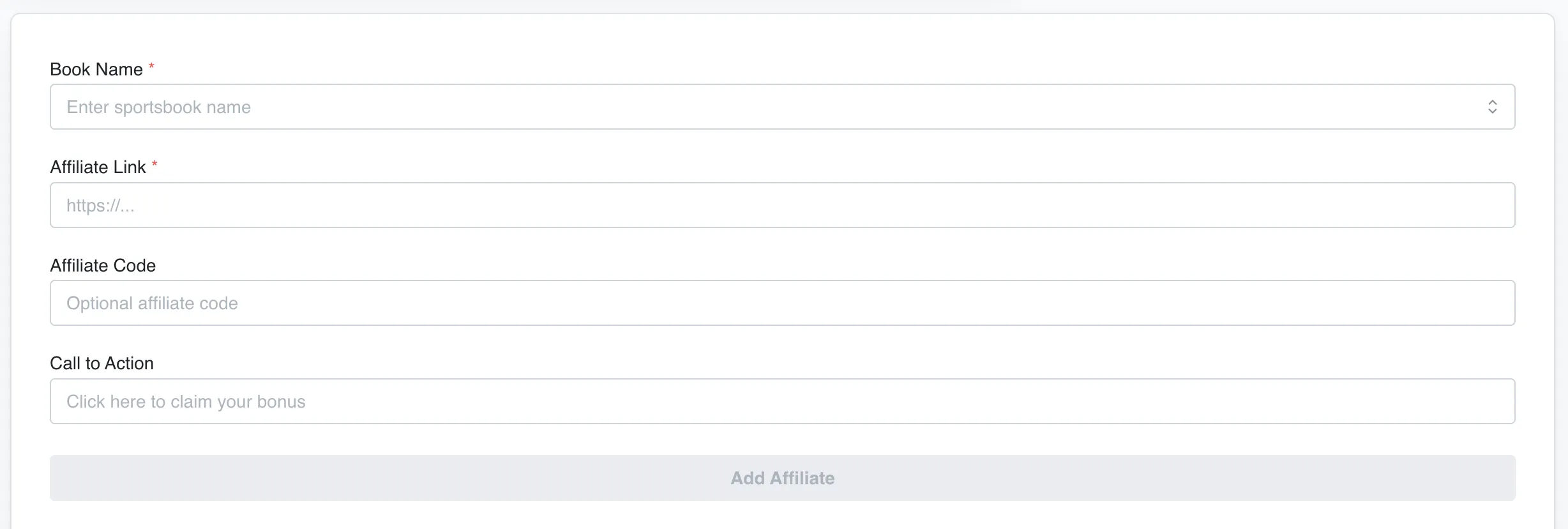
Video tutorial:
Create a post
Section titled “Create a post”Share your knowledge and information with your community by creating a post that can optionally have your bets and a YouTube video embedded.
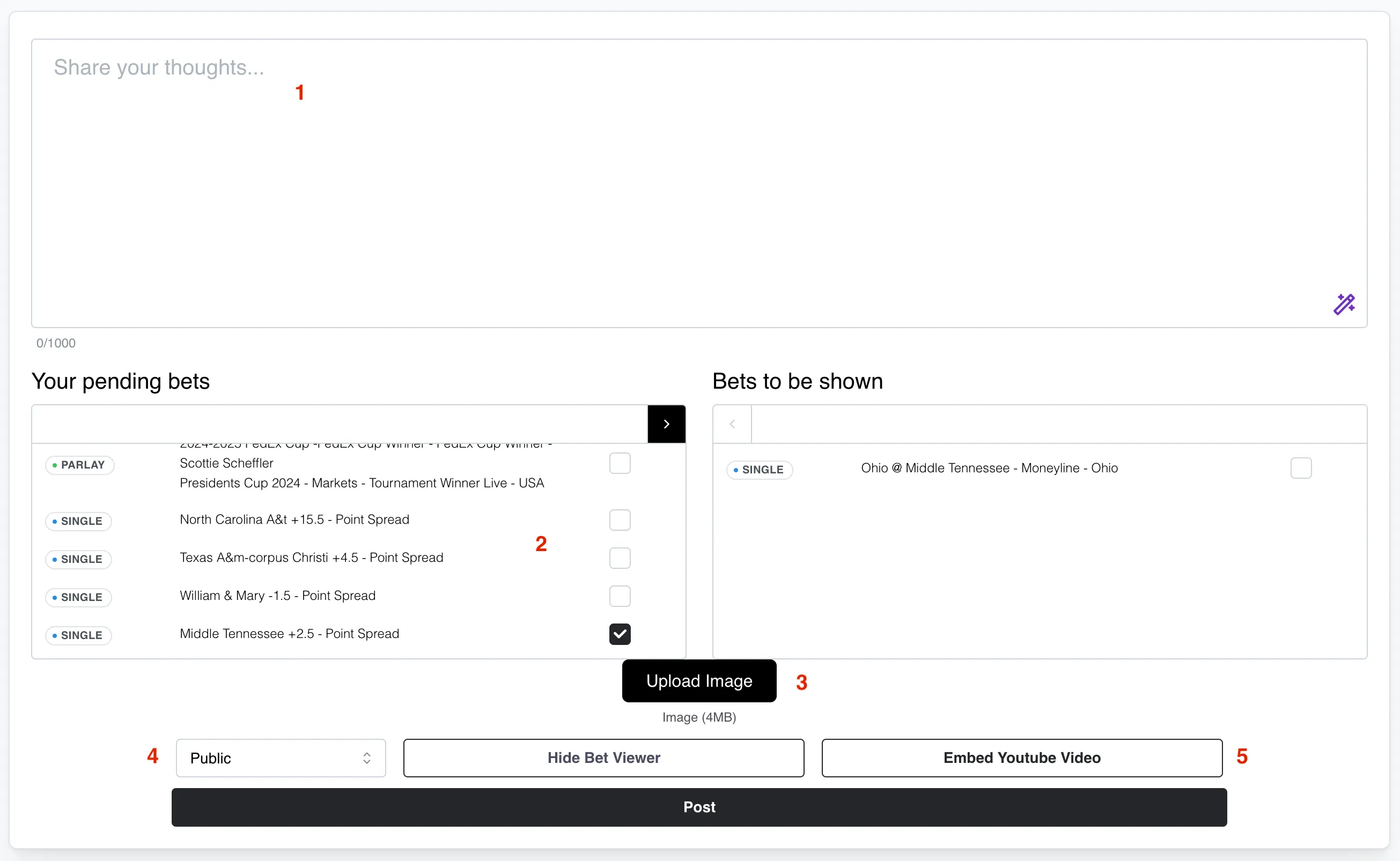
1. Post body: Add your textual content to your post. Use the magic wand to get an AI assist in writing your post body. The AI helper uses the context of your selected bets and provided text to effortlessly create a post body.
2. Bet selection: Add one or more of your pending bets to your post. These bets will be used as context by the AI content helper and will include a link that your audience can use to tail that bet using your affiliate links.
3. Upload image: Add a static image or GIF to your post.
4. Audience selection: Choose whether to share your post to the entire community, only to your followers, or only to your paid subscribers.
5. YouTube embed: Embed a YouTube video in your post. Bundle your video content, written content, and interactive bets all in a single post.
Example post
Section titled “Example post”An example community post with a single shared bet.
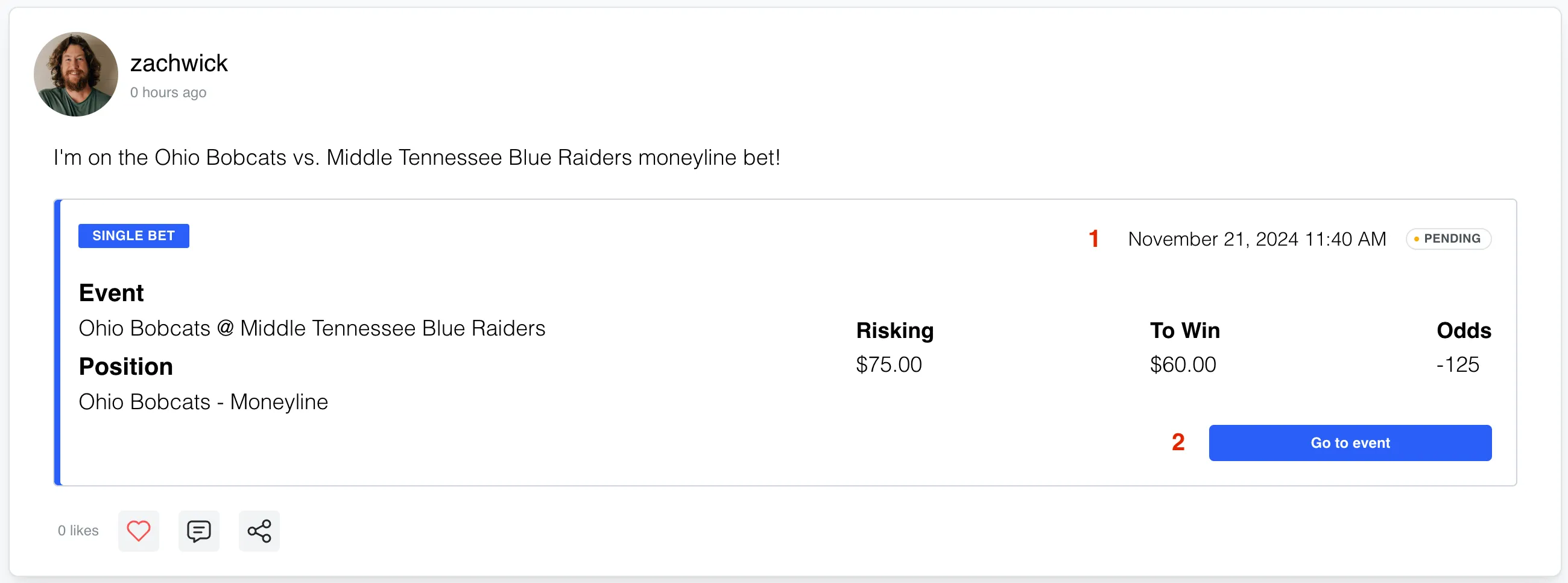
1. Bet timestamp: The timestamp of when the bet was placed and the current status of the bet. The status will be updated once the bet has been automatically graded.
2. Tail bet button: This button will take post viewers to the bet in the BtrBet Markets search, where they can see the current price for that market at the book you bet it at. They can then tail that bet with just a click at any book they choose, using your affiliate links.
Join the community
Section titled “Join the community”Take control of your sports betting journey with BtrBet. Explore powerful tools, exclusive resources, and a thriving community designed to help you succeed.
Get started for free